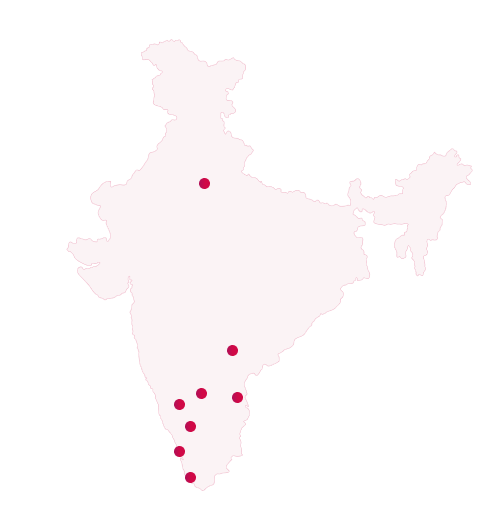BTech 2021 Admission Instructions
Following are the procedures to be followed by the candidates who confirmed their admission to all the programs offered at Bengaluru Campus by paying full fees.
Instructions to Candidates
Following documents are to be uploaded and sent as specified under each document for completion of the admission formalities. Signed documents shall be sent by “Registered Post” to the “Admission Co-ordinator, Administrative Office, Amrita School of Engineering, Kasavanahalli, Carmelaram Post, Off Sarjapura Road, Bangalore-560035”, with the Student’s Name and Application Number written on the cover.
- Provisional Admission Order along with Scholarship Agreement for those who are allotted the slabs 1 / 2 / 3. are to be downloaded, printed and duly signed by both the student and parent / guardian and the same to be uploaded in the portal of the campus and a copy sent to Administrative Office of the campus.
- 10th / SSLC Mark Sheet ORIGINAL Marks Statement is to be scanned and uploaded in the portal of the campus admitted. Copy of the Marks Statement to be self-attested and sent to the Administrative Office of the campus.
- +2 / HSC Mark Sheet to prove the Eligibility & Criteria. ORIGINAL Marks Statement is to be scanned and uploaded in the portal of the campus admitted. Copy of the Marks Statement to be self-attested and sent to the Administrative Office of the campus.
- JEE Mains 2021 Score card issued by NTA for candidates who have been admitted through JEE Mains 2021 score. This will be verified by the campus administrative office, by comparing the same with the NTA website. – ORIGINAL to be uploaded in the portal of the campus admitted and a self-attested copy to be sent to the Administrative Office of the campus.
- AEEE 2021 Admit Card for candidates admitted with AEEE 2021 rank: ORIGINAL to be uploaded in the portal of the campus and a self-attested copy of AEEE 2021 Application Form / Admit Card & AEEE 2021 Rank printout to be sent to the Administrative Office of the campus.
- Community Certificate for SC/ST/OBC Candidates: Candidates belonging to SC/ST/OBC category should upload ORIGINAL Community Certificate in the portal of the campus admitted. If the Community Certificate is in a language other than English, an English version certified by a Notary Public should be produced. Self-attested copy of the same to be sent to the Administrative Office of the campus.
- Aadhar Card – ORIGINAL to be uploaded in the portal and a self-attested copy to be sent to the Administrative Office of the campus.
- Transfer and Conduct Certificate from the Institution last attended: ORIGINAL to be uploaded in the portal and a self-attested copy to be sent to the Administrative Office of the campus admitted. ORIGINAL will have to be submitted at the Administrative office of the campus, as and when called for submission.
- Other Admission Forms: Download and print the following application and declaration forms in a neat A4 sheets, duly filled and signed by the student and parent in all the documents and submit along with the above academic & admission documents to the Administrative Office of the campus by post:
- Recent 5 passport size and 5 stamp size color photographs of the student.
Candidates are required to submit an undertaking if in case, any of these documents are not available at the time of completing the above formalities.
Documents Upload Link
Please Click Here to Upload your Documents
Login Instructions
- Access the Campus Management Server, CMS, server through any computer connected to the internet.
- Select the Admitted Campus [ Bangalore ]
- Choose your “Academic program” [B.Tech – Bachelor of Technology ]
- Enter your Application Number or Registration Number provided by the Admissions Department.
- Enter your Date of Birth as mentioned in your application in DD/MM/YYYY format
- Enter the “Captcha code”
- Click on “Login”
- Enter the “OTP” received on your registered Email Address.
Data Entry of Personal and Academic Details
- Once you login to CMS, you will be able to see the Dashboard. At the dashboard, you can proceed to complete your data entry of personal and academic details.
- Enter all mandatory items without which, the data cannot be saved.
- After entry of mandatory/other details, save the form before proceeding further.
- Save the form after you complete the entry of Academic Details also before proceeding to upload of documents.
- Upload scanned copy of the following original certificates and color passport photograph in formal attire.
- X, XII, Transfer & Conduct Certificate, Date of Birth, Community Certificate (if applicable), Aadhar Card.
- Accept the declaration and click on “Save” if you have completed the mandatory fields. Click on “Save” if you have completed all mandatory fields, optional fields and Upload all documents.